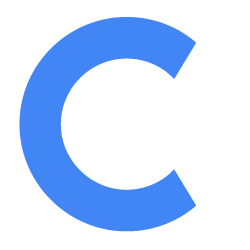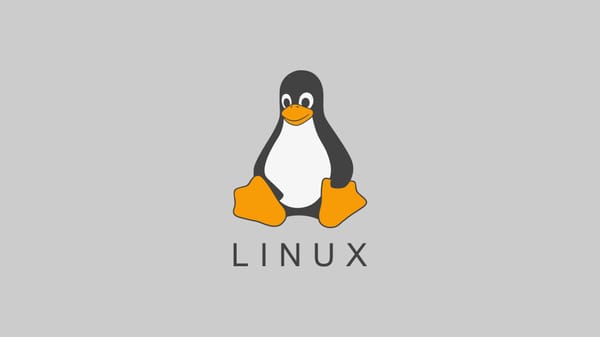How to Grant Conferfly Access to Google Workspace Directory

Note: Admin access is required for the steps below. Please share this article with your Google Workspace admin to grant the Conferfly account the needed permissions.
Login to Google Workspace Admin, then follow the instructions shown in the images below.
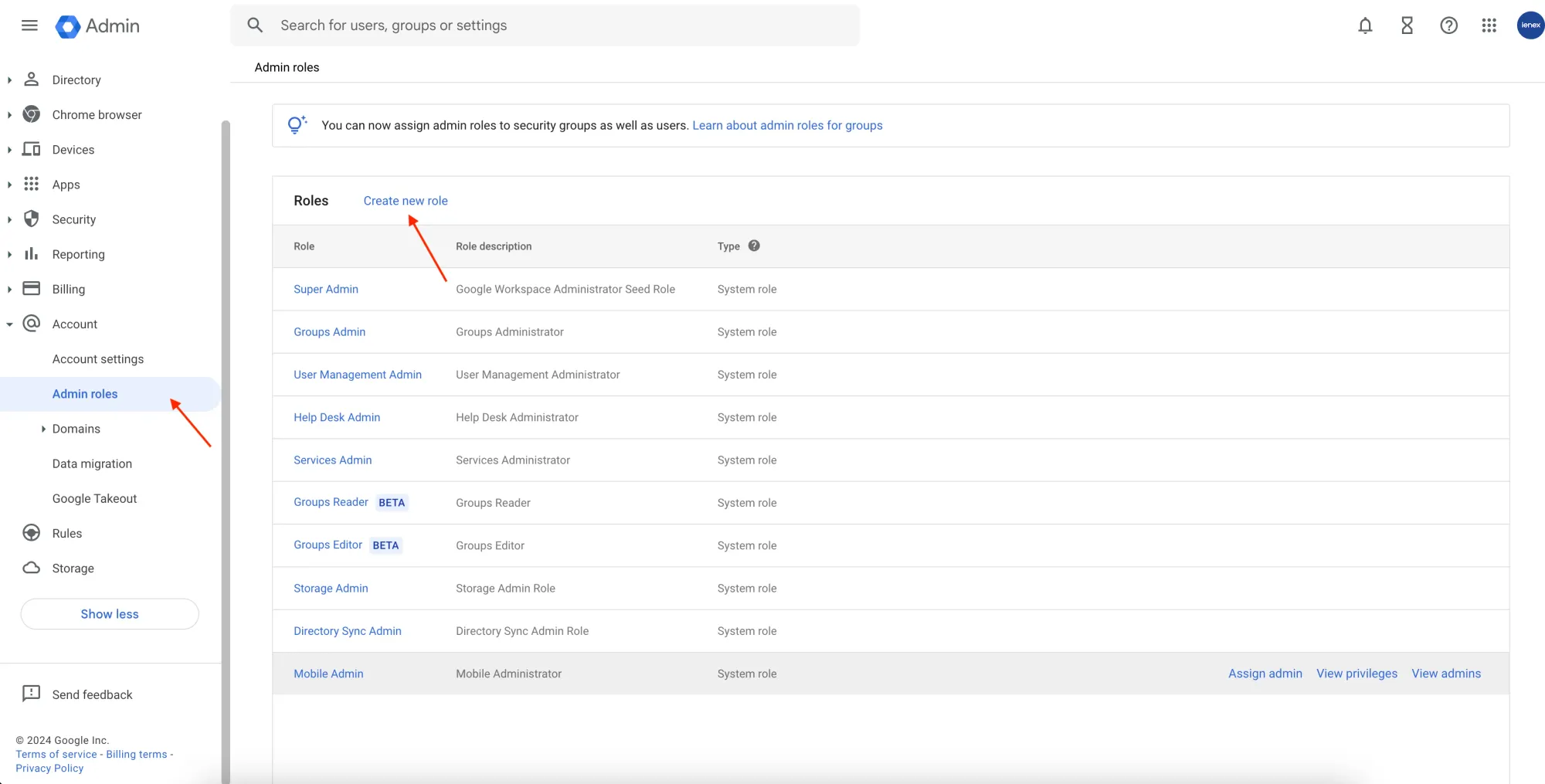
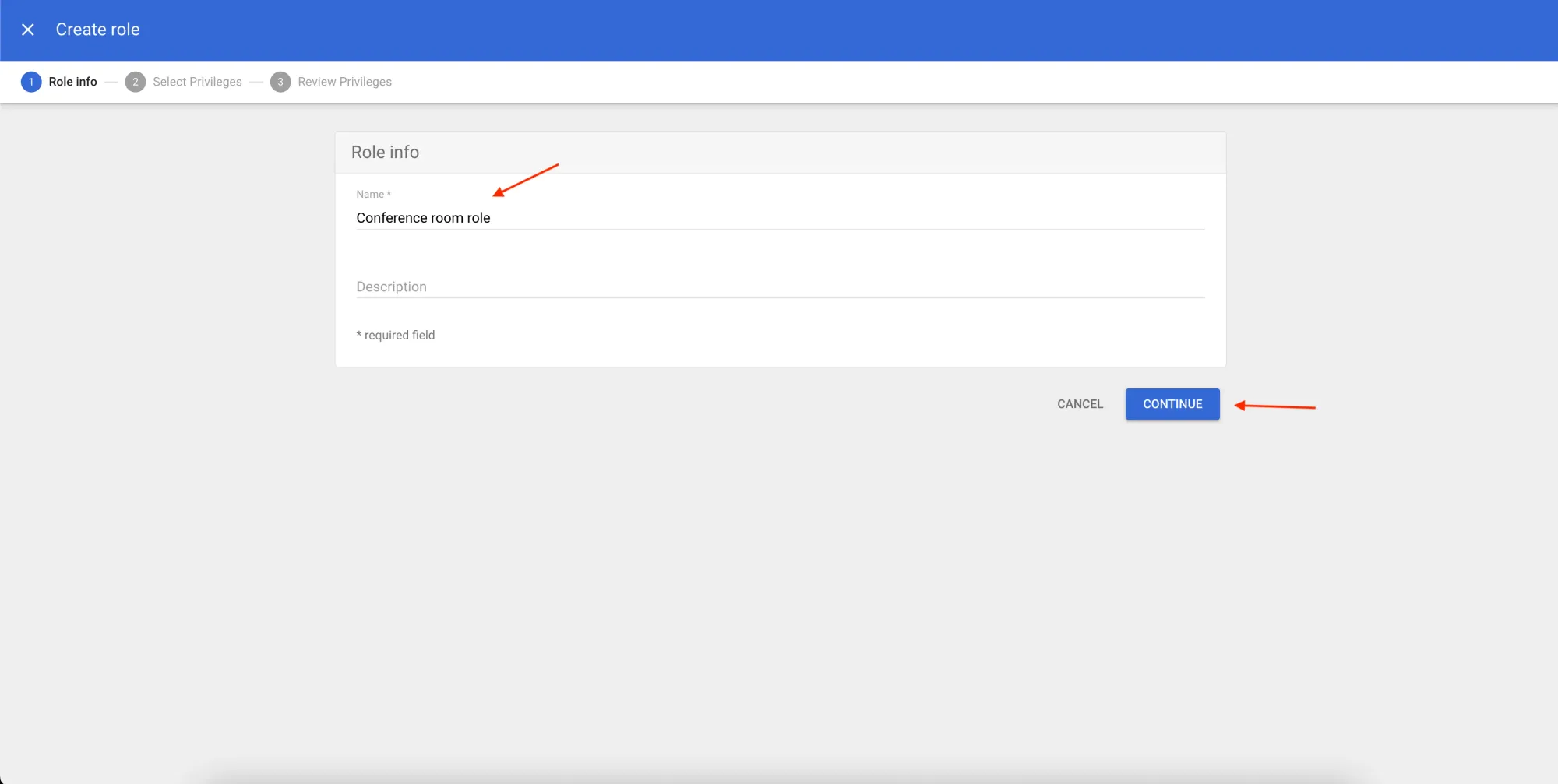
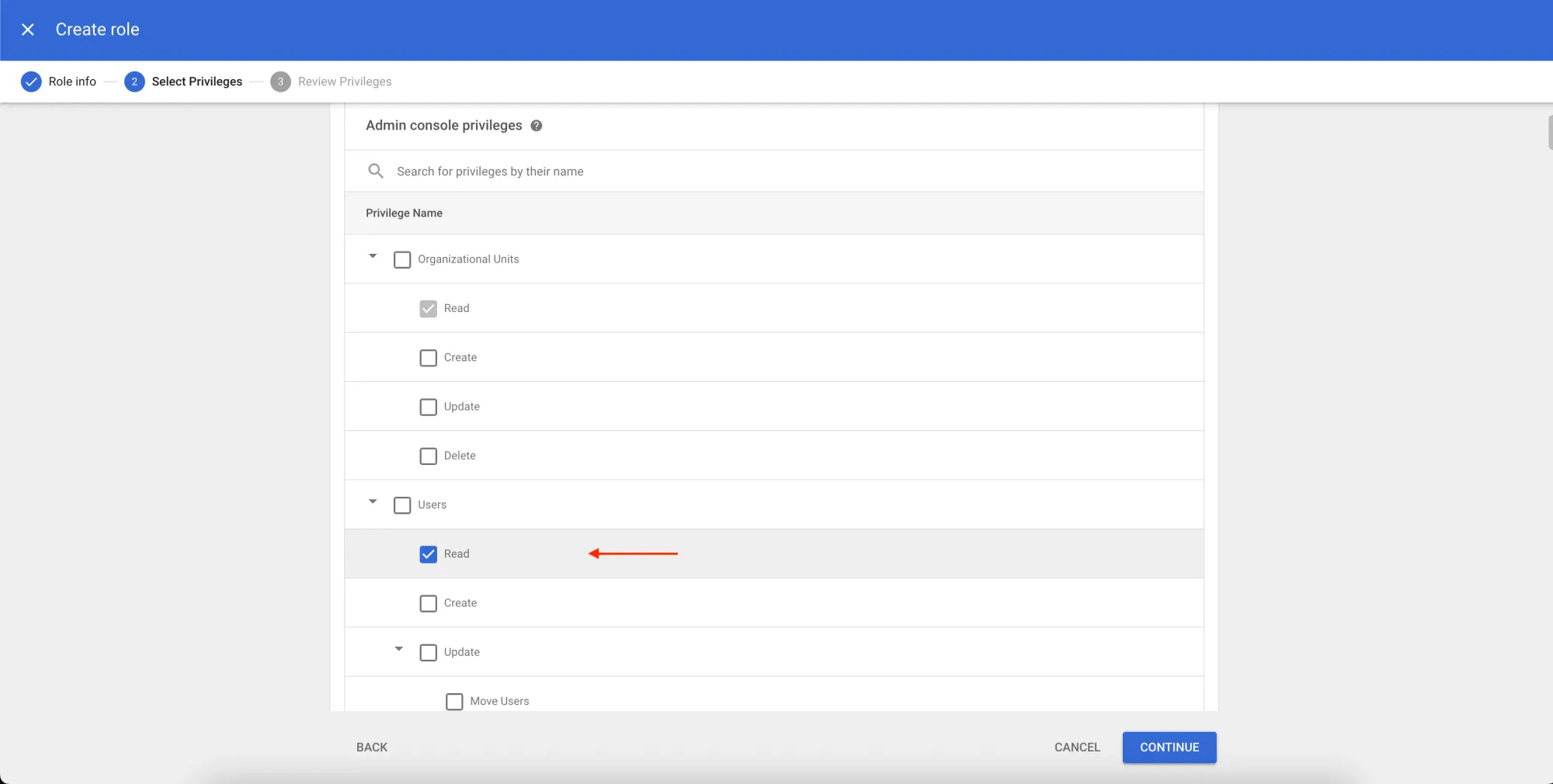
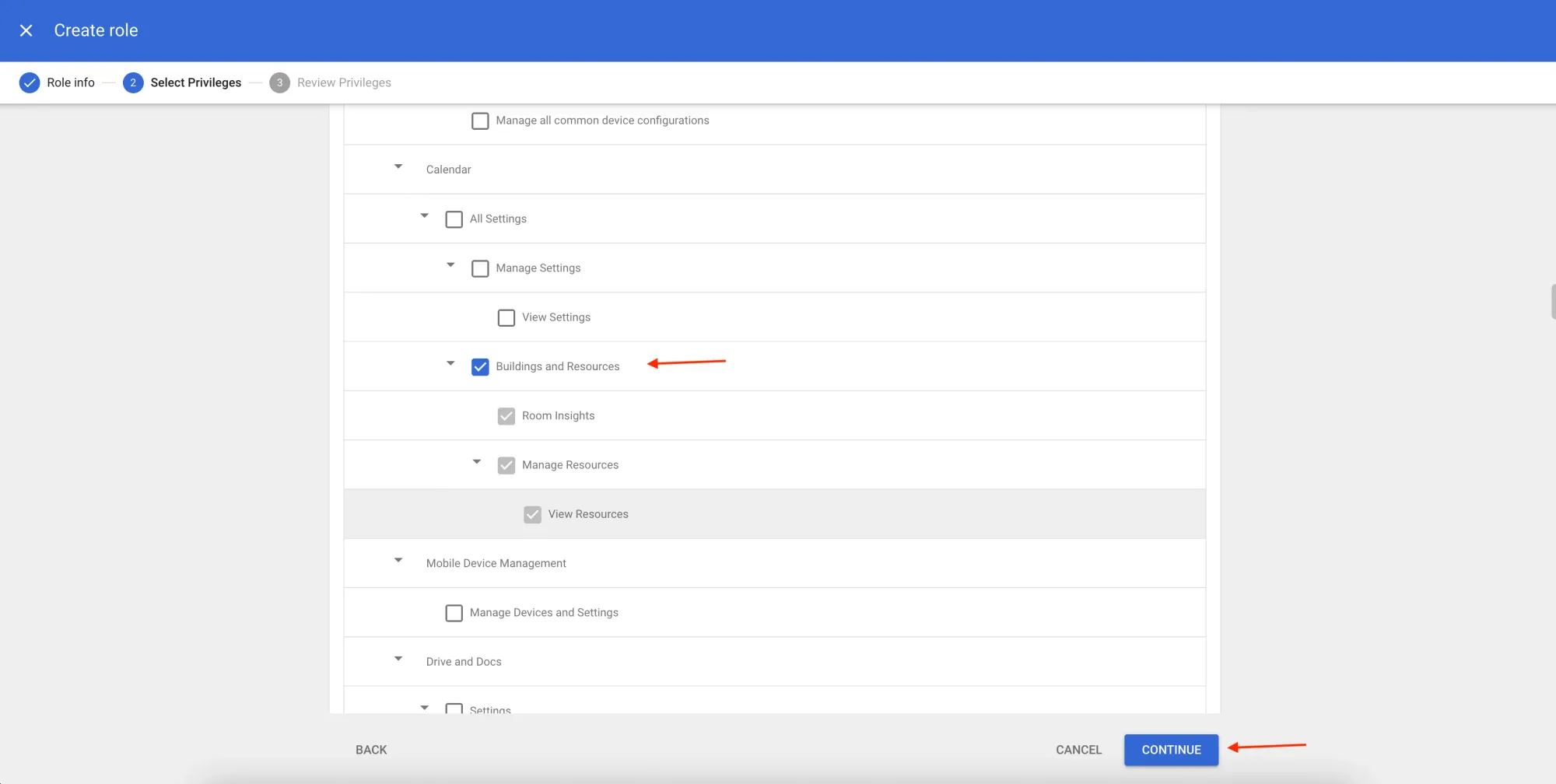
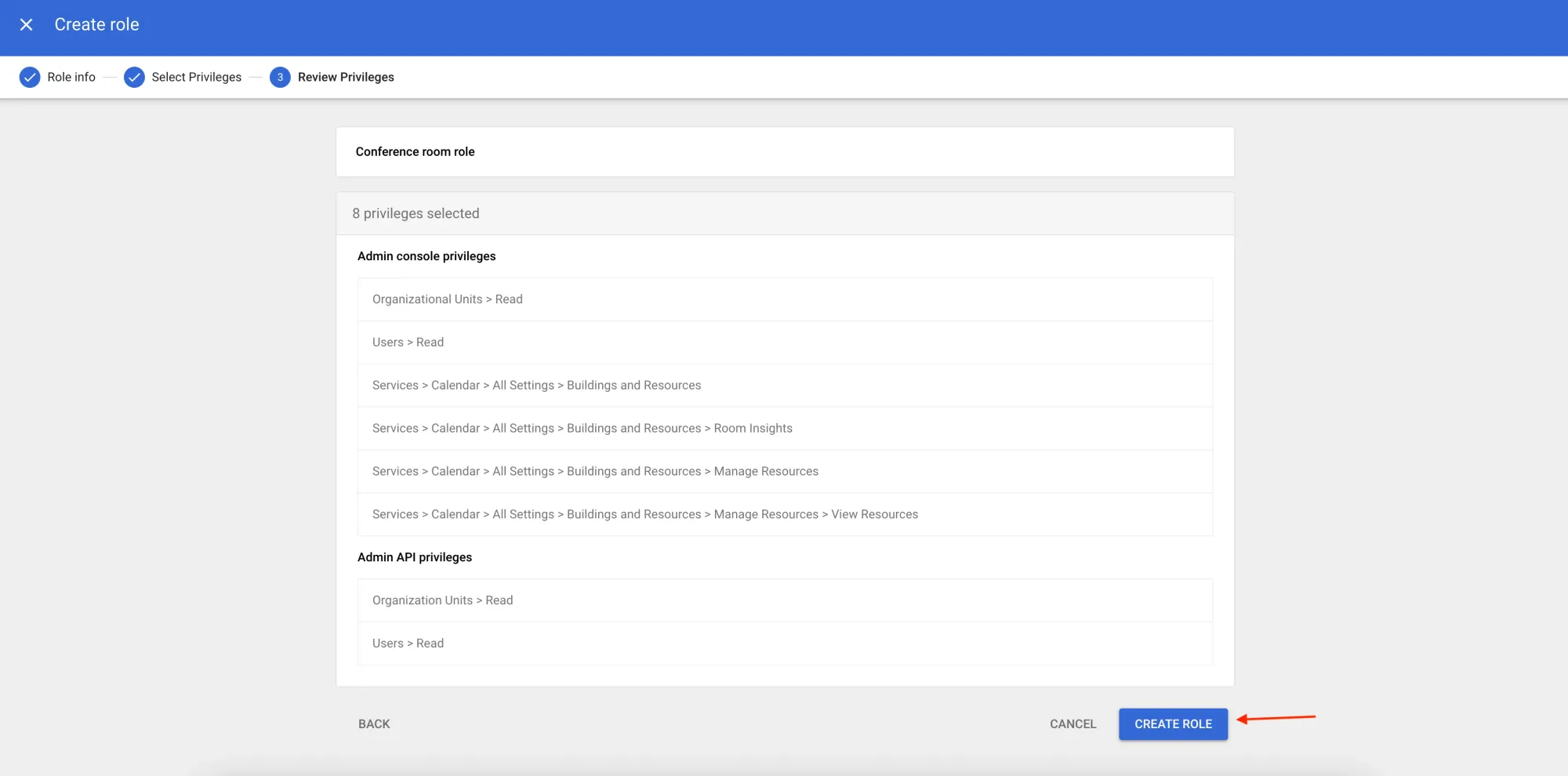
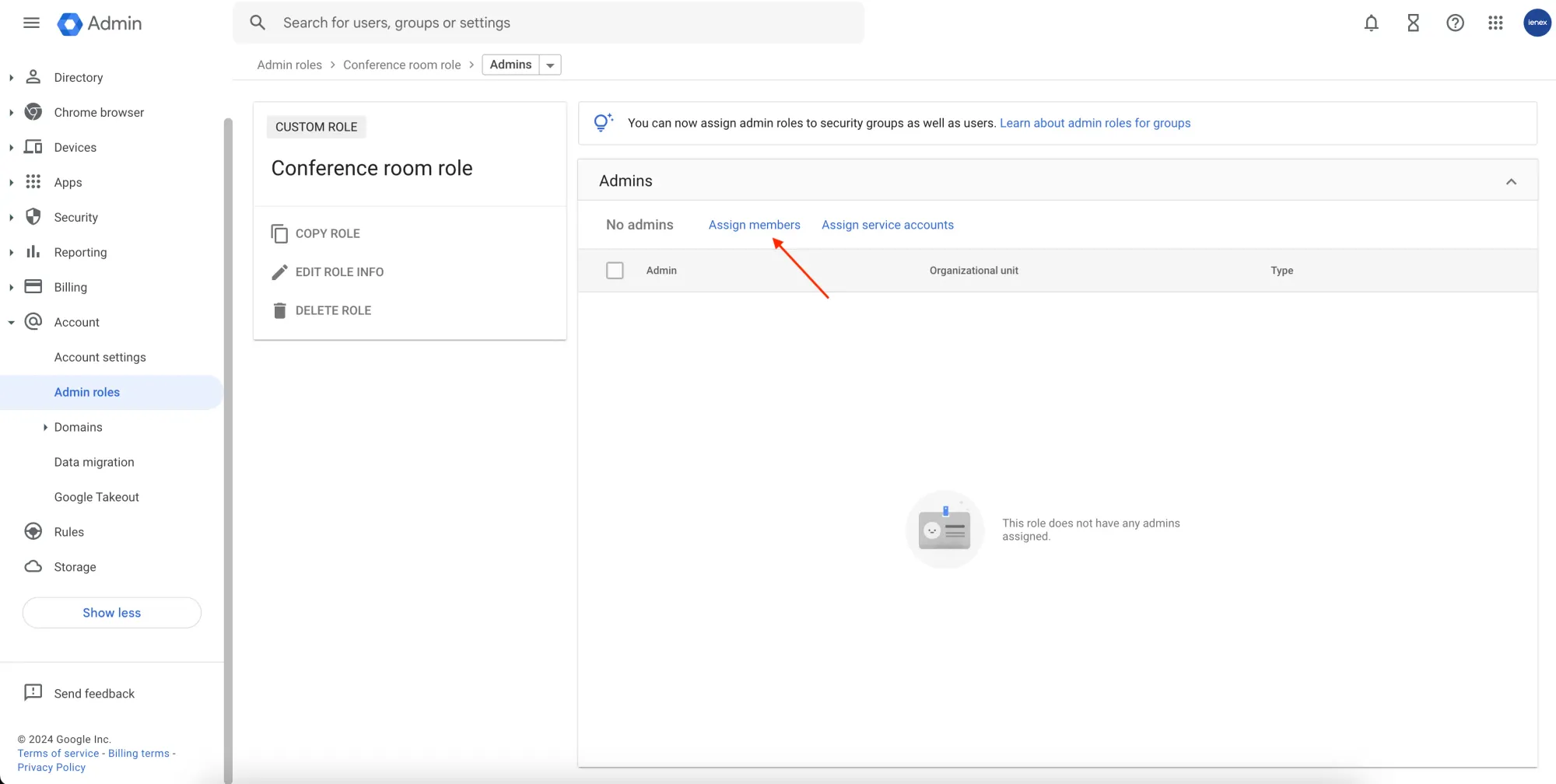
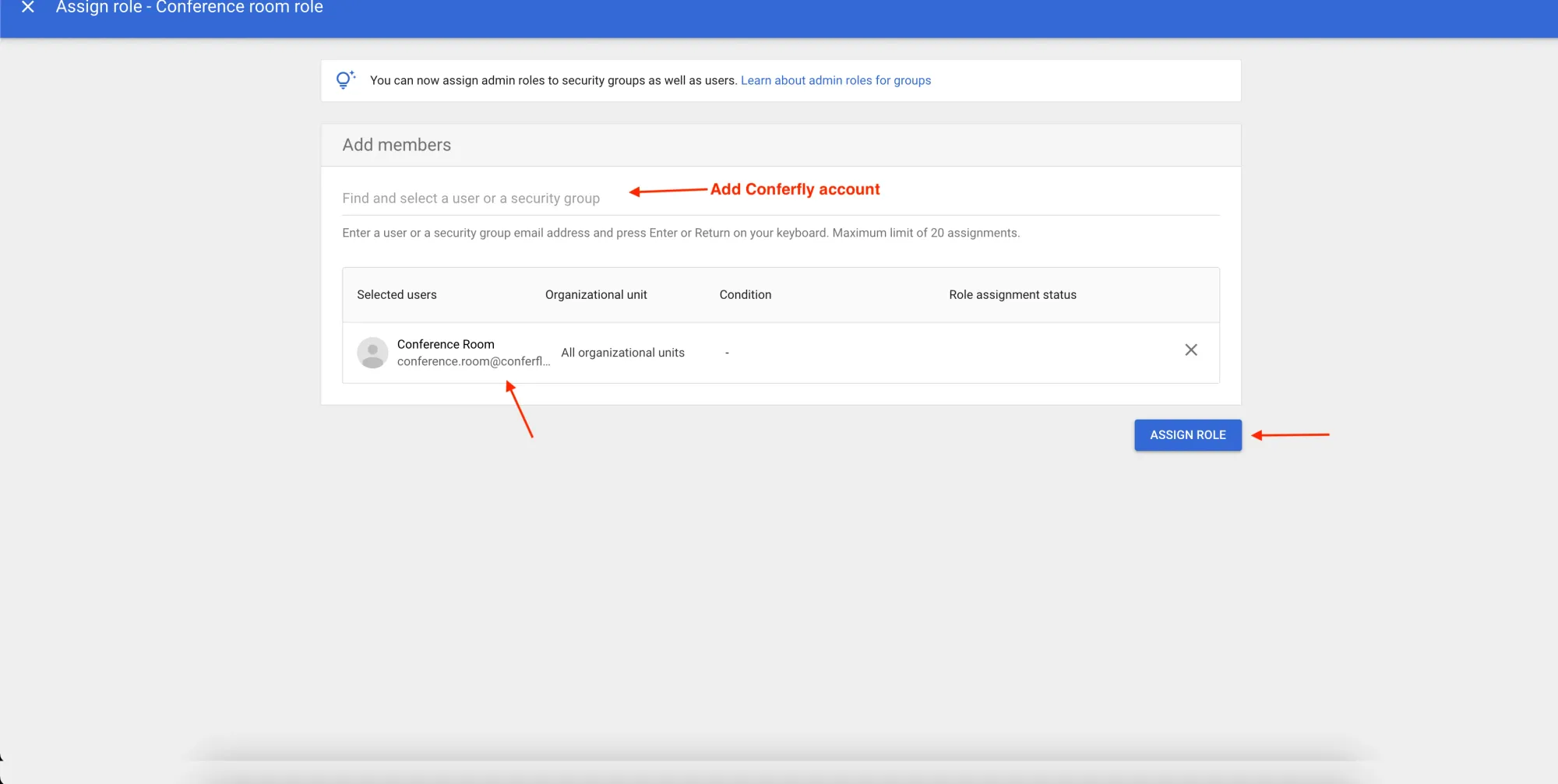
After completing the steps above, you should be able to select users and create new bookings from Conferfly rooms.
If you still need assistance, please reach out to us at [email protected], and we will be happy to help you.