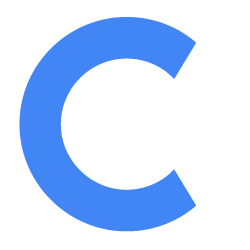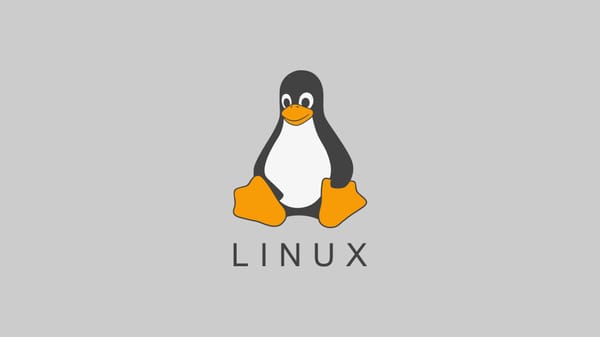How to Grant Write Access to a Resource Calendar on Microsoft 365 for Another Account

Note: The steps below require administrative access. Please forward this article to your Microsoft 365 admin to grant Conferfly account write access to the conference room calendar.
To grant the Conferfly account write access to the conference room calendar, log in to Outlook with the conference room resource account. Then, follow these steps:
- Open the calendar, click on the “Share” button, and enter the email address associated with Conferfly to send the share invite.
- Click on the drop-down list and select “Can edit”.
- Click “Share”.
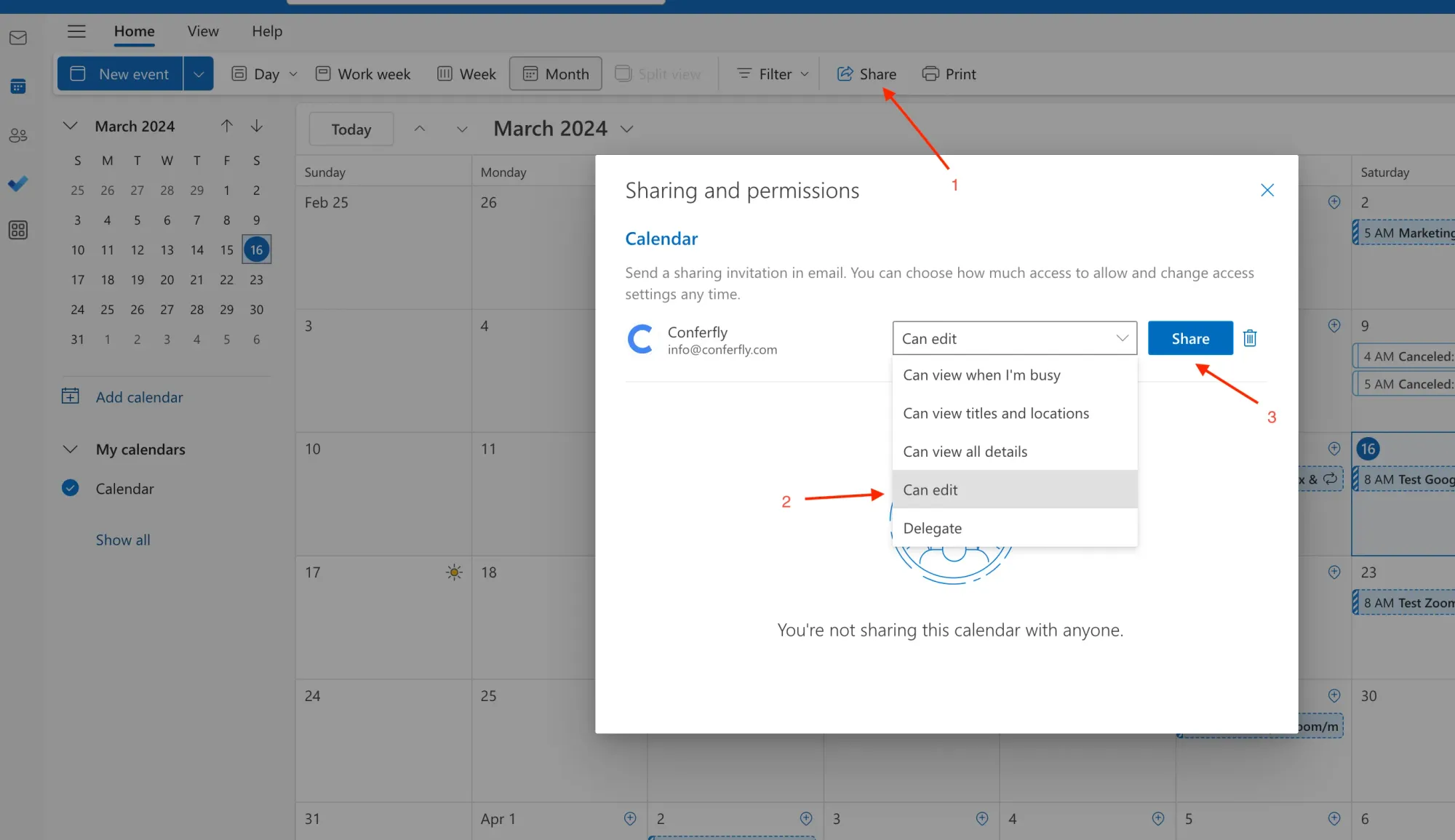
Finally, log in to Microsoft Outlook with the email used in Conferfly to accept the invite. After that, you should be able to book meetings directly from Conferfly.
If you still need assistance, please reach out to us at [email protected], and we will be happy to help you.